Which is the best SD card for a dash cam?

1.What kind of Micro SD card is needed for a dash cam?
2.How should I decide the dash cam recording resolution?
3.How many GB is enough for a 4K dash cam?
4.What will happened if SD card is full in a dash cam?
Generally speaking, a dash cam requires a Micro SD card to function properly due to their unique recording and storage needs.
A Micro SD card for dash cam serves as the primary storage video clips, allowing them to capture and store video footage from the road.
In this blog, we will give you the answer of what is the best micro sd card for dash cam, and the perfect solution to capture and store 4K video clips based on our explanations.
1.What kind of SD card is needed for dash camera?
When it comes to choosing a Micro SD card for dash cam, certain considerations are essential to ensure optimal performance and reliable video recording. Dash cameras typically require SD cards with specific characteristics below.
Firstly, it is recommended to use Class 10 Micro SD card for dash cameras. Class 10 means that it can consistently write data at a speed of at least 10 MB/s. In reality, many Class 10 SD cards can offer higher write speeds, often reaching 30-100 MB/s or even higher in some newer models.
These micro SD cards for dash cam offer fast writing speeds, enabling them to handle the continuous recording demands of dash cams without interruptions or dropped frames.
Secondly, dash cameras may exposed to varying temperatures and vibrations, so it is best option for those industrial Micro SD cards specifically designed for highly complex environment and optimized for continuous video recording.
The Redtiger Class 10 U3 SD Card is specifically designed for 4K resolution dash camera, which is the best micro sd card for dash cam, with a extremely fast transmission speed of up to 100MB/s, perfectly meeting the video recording requirements of all dash cams available in the market. As an industrial SD card, it is also suitable for functioning reliably in extreme and challenging environments.

2. How should I decide the dash cam recording resolution?
When deciding the recording resolution for your dash cam, it's important to consider factors such as SD card storage capacity, video quality and frame rates.
Let's take an example of a 1-minute video clip to illustrate the impact of different recording resolutions on file sizes.
An one-minutes 4K 60fps video is approximately 380MB, while an one-minutes 4K 30fps video is only around 190MB. So, a 128GB sd card for dash cam can store approximately 11.5 hours of 4K 30FPS video. Similarly, recording at different resolutions affects video file sizes. For instance, an one-minutes 1080p 30fps video is approximately 65MB. Opting for lower resolutions allows your dash cam to record more video clips.
However, it's well-known that a 1080p dash cam falls short in capturing details compared to 4K dash cam, especially in complex road conditions and environments. For instance, 4K dash camera can provide clearer footage of road signs, license plates, pedestrians, and other elements in low-light conditions.
Based on this point, we recommend using the 4K resolution dash cam with the best recording quality, in case of any incidents, 4K dash cam video clips will offer more details and clearer evidence to determine whose fault it is.
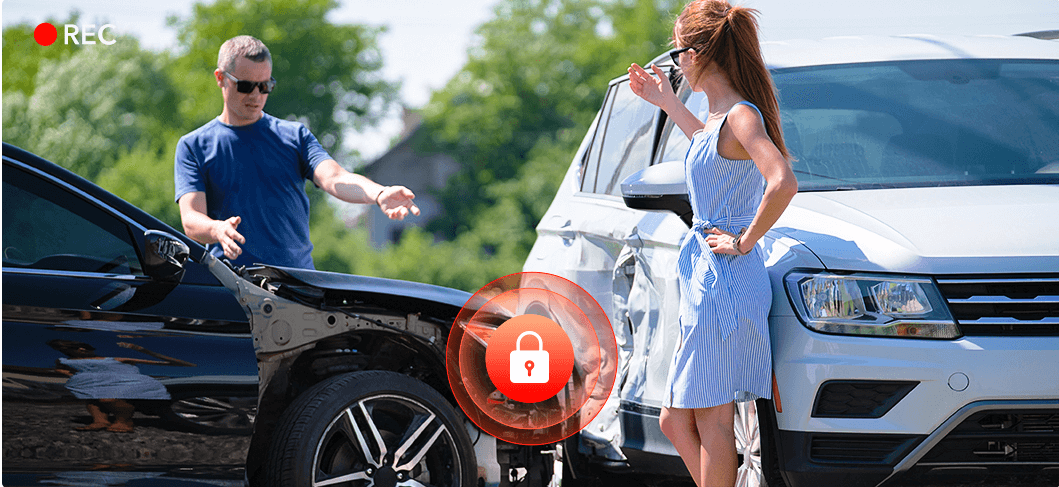
3.How many GB is enough for 4K dash cam?
128GB is enough for 4K dash cam. 128GB=131072 MB, a 1-minute 4K 30FPS video clip is about 190MB. Recording Hours=131072 MB÷(190MB * 60 Minutes)=11.5 Hours
After calculations, we can conclude that 128GB SD card for dash cam can record approximately 11.5 hours of 4K video. Similarly, 32GB for 2.8 hours, 64GB for 5.7 hours, 256GB for 23 hours.
A 128GB Micro SD card for dash cam is often considered the best choice for various reasons when it comes to storage capacity, which provides sufficient capacity to accommodate extended 4K clips about 11.5 hours without the need for frequent data formatting.
Besides, 128GB strikes a balance between storage capacity and cost-effectiveness. It offers a substantial amount of storage without being overly expensive, making it a practical choice for most of our customers.
Considering these factors, a 128GB SD card for dash cam provides the best solution for customers seeking urban commuting purposes. However, if you spend significantly more time on the road each day, well beyond the needs of urban commuting, such as truck drivers or taxi drivers, we recommend a 256GB SD card or more for you.
4.What will happened if SD card is full in a dash cam?
If you have used a dash camera before, you may have noticed a fact: all videos are recorded in 1/3/5-minute video segments. This contradicts our common understanding because we know that videos recorded with smart phones, cameras, and screen recording software are continuous long videos. We have received complaints from customers who enjoy road trips because they wanted a continuous long video as a memento of their travels.
Let me explain why dash cams design like this. This is because dash cams and the aforementioned products serve different purposes. The design of dash cams follows the need for providing evidence. When you encounter an accident, the dash camera detects the vehicle vibrations and saves that particular clip to an "emergency" folder. You can also manually save video clips by pressing a button. Accidents usually occur within a very short period, even in an instant. By submitting this specific clip to the authorities, it is enough for them to determine the party at fault.
In addition, dash cams have another important feature known as loop recording. Loop recording means that when the SD card is full, the dash cam automatically deletes old video clips, while the videos saved in the "emergency" folder remain unaffected. This design eliminates the need for frequent formatting of the SD card and allows the camera to continue recording new evidence after the card is full.
This is also the reason why dash cam videos are segmented. Without this feature, you would need to format your SD card very frequently or search through a long video spanning several hours to find a specific moment of an accident.
The Redtiger F7NP is a 4K dash cam that comes with loop recording functionality. In the event of an accident, it can detect vehicle vibrations and save that specific video clips separately in an "emergency" folder. You can also manually save it by pressing the "UP" button. Meanwhile, it comes with an industrial 32GB Class 10 micro SD card for dash cam that ensures high transfer speeds of up to 100MB/s. This SD card works in conjunction with loop recording, automatically deleting old videos when the sd card is full to make room for recording new 4K evidence.

Conclusion
Micro SD cards are crucial for the proper functioning of 4K dash cams, and it's important to choose an industrial Class 10 Micro SD card for dash cam with fast transfer speeds and suitability for complex environments. For urban commuters, we recommend the optimal choice of 128GB, while for customers spending more time on the road, we suggest 256GB or more. Additionally, the dash cam features loop recording functionality, allowing it to continue recording even when the card is full, effectively alleviating capacity concerns.







