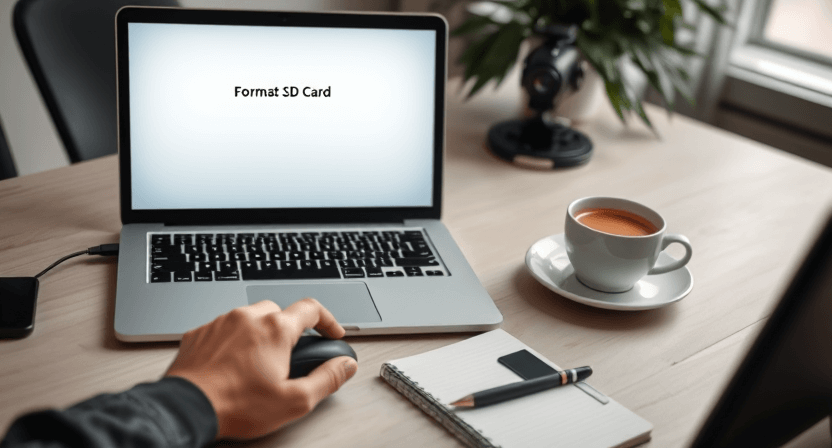
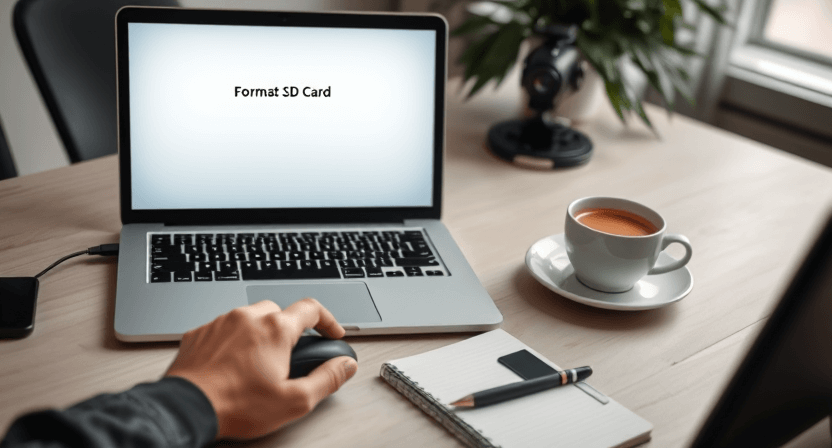
Dash cam is a special type of camera which you can use to record everything on the road. Dash cameras use SD cards to store the recorded videos. They can be saved permanently or overwritten later to make space for the new camera. But the question is if the SD card should be formatted before use. If so, how can you format SD cards for a dash cam. In this guide, we have covered just that so you can format SD cards easily to use in your Dash cams.
Learn More: Is Dash Cam Worth Your Money?
Why Properly Formatting an SD Card Matters for Dash Cams
Dash cameras should always work fine to record videos in good quality. But for that you should have the right SD card. Just getting the SD card and inserting is not enough for them to work. You might also have to format these cards before using them.
Formatting them is very important for them to work fine. It can help you avoid many problems that can occur later which can also result in video loss. In case of any incident when you might need a video for proof when you don’t have any video because of the SD card not working, you can get in a lot of trouble.
Understanding Dash Cam SD Card Formatting

Before you use an SD card on your dash cam, you should know what does it mean by formatting a dash cam and why is it important for you and your dash cam.
What Does Formatting an SD Card Mean?
Formatting an SD card means to erase everything on it. This will make your card feel like new. This is very important before you use them in your dash cam because any existing data on your card can cause problems for your dash cam. By formatting it, you can clean any existing data to prepare it for best use for your dash cam.
Why Do Dash Cams Require SD Card Formatting?
It is very important to format your SD card before using them in your dash cams. It can stop the files from getting corrupted and also make sure the card can work well with the software of your dash cam. It will make sure that the video files can be written easily on its storage and let access them whenever you want them easily.
Step-by-Step Guide: How to Format an SD Card
There are different ways to format an SD card for dash cams.
How to Format SD Cards Using Your Dash Cam
Some dashcams like ones from RedTiger have the option that lets you format the SD card right in the camera after inserting it. This is called an Auto-Format feature. To access this feature, you can use the menu navigation buttons and find it there. This is one of the easiest ways to format the SD card because you will not need any external device for that.
How to Format SD Cards on a Computer
Some dash cams do not have any option to format an SD card directly from the camera. For that, you will need to use a laptop or a computer to format it.
For Windows Users
- Remove the SD card from your dash cam and into your computer.
- Open “Devices & Printers” Option.
- Find the SD Card option on the menu and Right Click it.
- Locate the “Format” option and click on it.
- You should choose “FAT32” for smaller cards and “ExFAT” for larger cards.
For macOS Users
- Insert the SD card into your computer or laptop.
- Open the Disk Utility menu.
- Select the SD Card
- Click on “Erase” Button
- You should Choose “ExFat” option to format your SD Card.
Best Practices for Dash Cam SD Card Maintenance
How Often Should You Format Your SD Card?
You should format youe SD card at least once a month. This will help your dash cam work well for a long time. It is always recommended to format them every few weeks to a month to keep both the SD card and your Dash cam work fine.
Signs Your SD Card Needs Formatting or Replacement
You might need to format or replace your SD card if you see any of these things happening.
- If your Videos get corrupter or they don’t play right.
- Your dash cam is getting very slow or is facing performance lag.
- You see error messages (also called record errors).
- If your dash cam freezes or stop working.
- Your videos are not getting saved to the memory card.
- Your dash camera shows notification prompts. This means there is something wrong with the SD card or your dash cam.
- You see black screen (video is not recording properly).
Choosing the Right SD Card for Your Dash Cam
Memory Card Recommendations
You should always go for a good SD card and think about how much storage space you need. You can get one from different options like 32GB 64GB or 128GB cards.
You should get a card:
- That have Class 10 or UHS-I U3. This is good if you want to record HD video.
- Which is made specially for dash cams. These cards are made to last longer and work well with dash cams.
- From a good reputable brand like Samsung, RedTiger, SanDisk, etc. With this you can make sure it works well for a long time.
- That has enough space for your recording needs.
- That is compatible with dash cams.
Common Issues with Incompatible SD Cards
If you use the wrong SD card in your dash cams, you can get many problems.
- Videos might get choppy. This is called lagging video playback.
- You might lose videos. This is called risk of data loss.
- Your dash cam might not work right.
- Your dash cam might show some errors.
- Your videos might not save correctly.
- Your dash cam might freeze
Why RedTiger Dash Cams Stand Out in SD Card Compatibility
RedTiger dash cams are one the best in the market as they have all the features needed and work well with most SD cards. You can also find SD cards from RedTiger as they work well with them and you will not have to find the cards separately for your camera. RedTiger dash cams also have auto formatting features which you can enable to format the videos on them after a set time.
Top Features of RedTiger Dash Cams
- They can format SD cards automatically which is very good for user convenience.
- RedTiger dashcams also have advanced storage management
- They work with many different SD cards.
- You can use these cameras to record high quality videos from 1080p – 4k resolution.
- These cameras are easy to use even if you are a beginner.
- If you use these cameras well and give proper care, they can last a long time.
Popular RedTiger Dash Cam Models
RedTiger F77
RedTiger F77 is one of the best dash cameras if you want something to record videos in high resolution of up to 4k. It can help you capture every detail of the road ahead of you, from road signs to the number plates.
| Feature | Specs |
| Video Quality | 2.5k (front) & 1080p (rear) |
| Viewing Angle | 170° |
| Night Vision | Yes |
| Wi-Fi | Yes |
| Loop Recording | Yes |
| Parking Monitor | Yes |
RedTiger F7N
This model of RedTiger Dashcam also comes with a parking mode that you can use to record videos even when your car is parked and the engine is Off.
| Feature | Specs |
| Video Quality | 4k (front) & 1080p (rear) |
| Viewing Angle | 170 degrees |
| Night Vision | Yes |
| Wi-Fi and App connectivity | Yes |
| Loop Recording | Yes |
| Parking Mode | Yes |
RedTiger VS10
RedTiger VS10 Dash cam is very compact in size but has the same performance as any other camera. You can use this dash cam if you like something that is small in size with the best performance.
| Feature | Specs |
|---|---|
| Video Quality | 2.5k (front) & 1080p (rear) |
| Viewing Angle | 170° |
| Night Vision | Yes |
| Wi-Fi | Yes |
| Loop Recording | Yes |
| Parking Monitor | Yes |
Are RedTiger SD Cards Reliable
With Dash cams, you can also get a reliable SD Card from RedTiger. These SD cards are made specifically for dash cams and can be used in all types of dash cams.
- These memory cards have super high speed and transfer rate of up to 100 MB/s.
- They are Class 10 cards that can store videos in 4k quality.
- These cards can work well with your RedTiger dash cams.
- RedTiger Memory cards can work fine in extreme conditions.
- You can find SD cards depending on your needs in different sizes.
Conclusion
You should format your SD card very often as it can help them work fine for a long time. It can also help you make sure that you have the working video whenever you need it. RedTiger SD Cards are a good choice if you want something that is compatible with all your dash cams. You can also find many different dash cams from RedTiger which also have auto formatting feature. You can use them without having to worry about formatting them manually every now and then.


